Coverage Trend Report
Unveil the secrets of your code's quality with the Coverage Trend Report. This powerful tool grants you deep insights into how your application's coverage changes over time, empowering you to craft a data-driven testing strategy. See your quality trends unfold, understand the impact of different test types, pinpoint vulnerabilities, and track progress. Make informed decisions fueled by data to elevate your software quality to new heights.
Understanding the Charts
The report presents two essential charts:
Modified Coverage Chart: Tracks coverage of changed code. Code changes you haven’t tested are your quality risks. The higher the coverage, the lower the chances for escaping defects. Aim for consistently high coverage for minimized risks and a strong quality culture.
Overall Coverage Chart: Monitors the coverage of your entire codebase. Strive for a positive trend, primarily driven by covering newly added or modified code. Temporary drops might occur after significant code changes without immediate coverage.
Data Analysis
The charts data is based on the following:
Aggregated coverage of the selected test stages
All selected builds within the selected date range. There are two options for selecting builds:
All builds, aggregated based on selected time interval: 1/2/3/4 weeks or month. Each point in the X-axis represents an interval and consider all code changes from the last build in interval X-1 and all related test stage coverage reported in builds within X.
Reference builds. Reference build X, as defined in SeaLights Dashboard, takes code changes from reference build X-1 and only considers coverage from test stages reported to that build. Each point in the X-axis represents a single reference build.
Selected chart elements:
Selected Test Stages vs. All Test Stages coverage
Number of methods covered
Coverage quality gates
Number of production defects
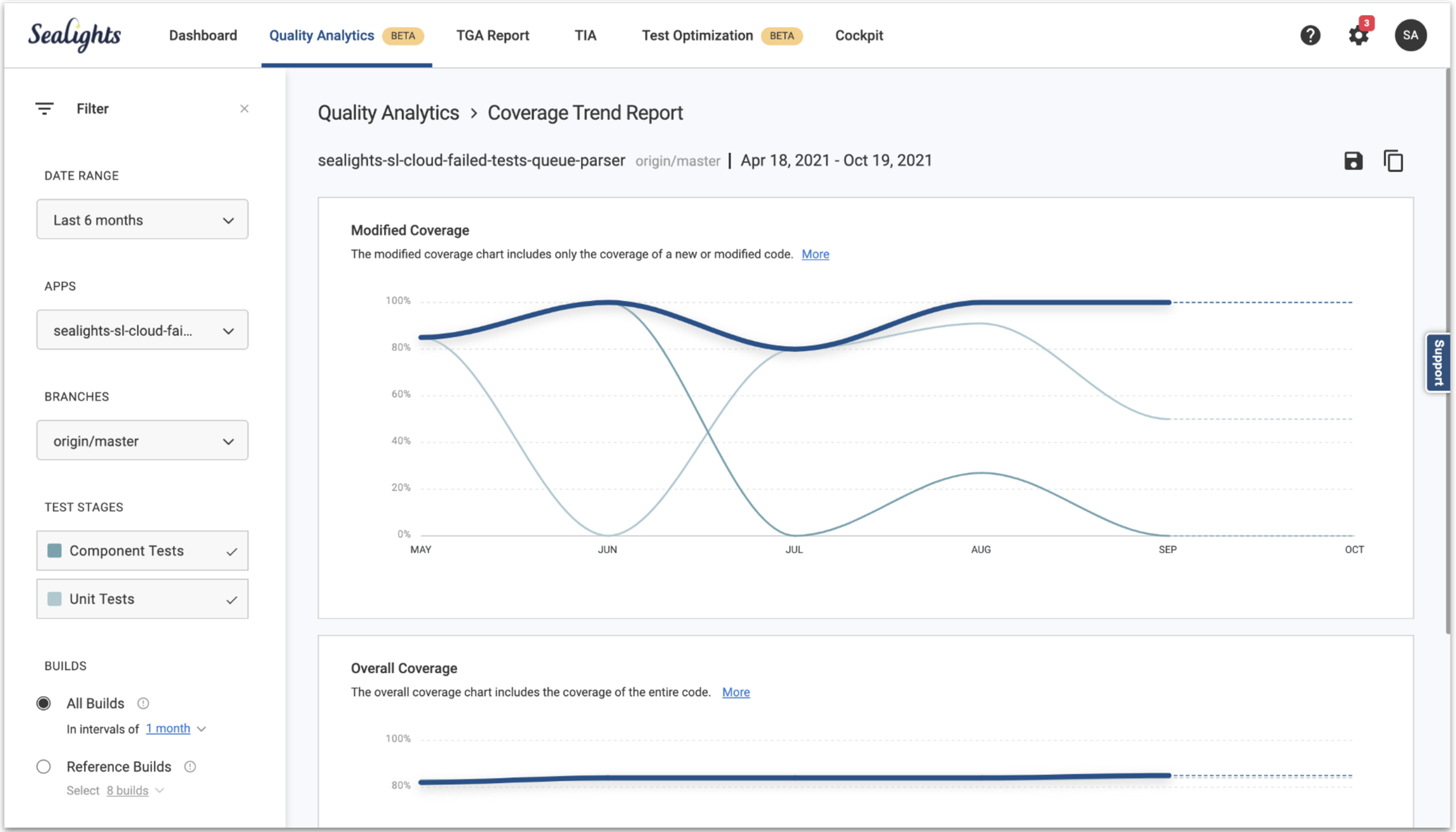
Was this helpful?

