Code Review Facilitator
Elevate your code reviews with the power of real-time coverage insights. Utilize the User Story Coverage Report to identify areas lacking sufficient testing, proactively guiding reviewers towards potential blind spots.
Step-by-Step Tutorial
1. Access the User Story's / Subtask's Coverage
The code reviewer should open the user story or subtask in Jira and navigate to the "Coverage" tab.
 Note: If the tab is missing, the user story deployment isn't complete. Refer to theDeployment Guide for further details.
Note: If the tab is missing, the user story deployment isn't complete. Refer to theDeployment Guide for further details.
2. Deep Dive into Method List
Open the detailed coverage report to scrutinize individual methods.
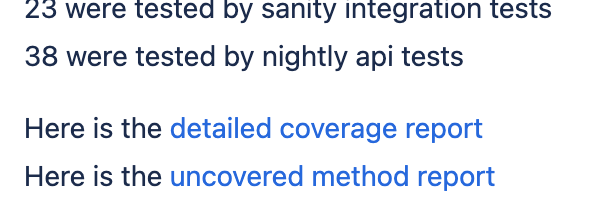
The report is on the User Story level. Find the relevant subtask in the report and open the method list.
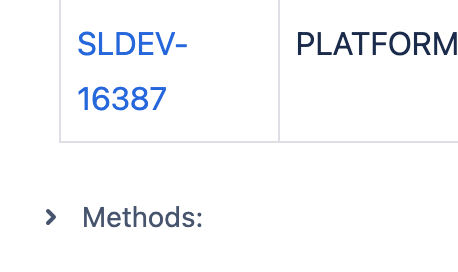
3. Scan the Method List
Quickly identify coverage gaps by looking for methods marked red (no tests) or orange (only unit tests).
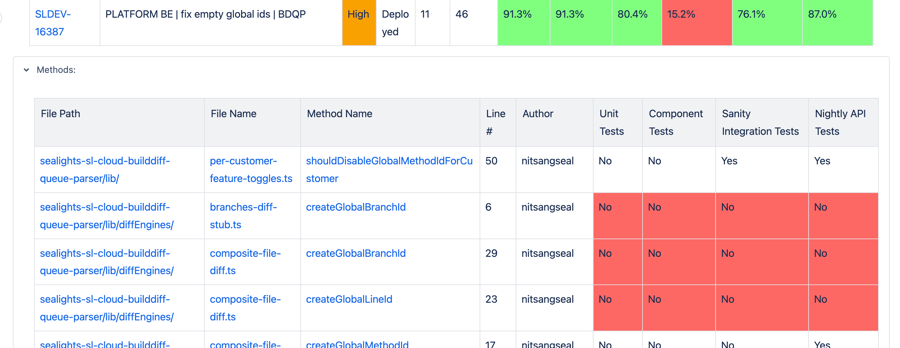
Prioritize methods currently under review.
Was this helpful?

